Indexing your entire website at once can improve your website's visibility on Google search results. By following these steps, you'll be able to submit a large number of pages for indexing in Google Search Console efficiently.
Step 1: Prepare Your List of URLsBefore you start the indexing process, make sure you have a comprehensive list of all the URLs of your website's pages that you want to index. This list should include the URLs of all the pages you want Google to crawl and include in its search results.
Here are a few common approaches:
Many websites generate a sitemap.xml file that lists all the pages on the site. This file is used by search engines to crawl and index your site. You can often access it by adding "/sitemap.xml" to your domain name (e.g., www.example.com/sitemap.xml). If your site has a sitemap, it should provide a comprehensive list of pages.
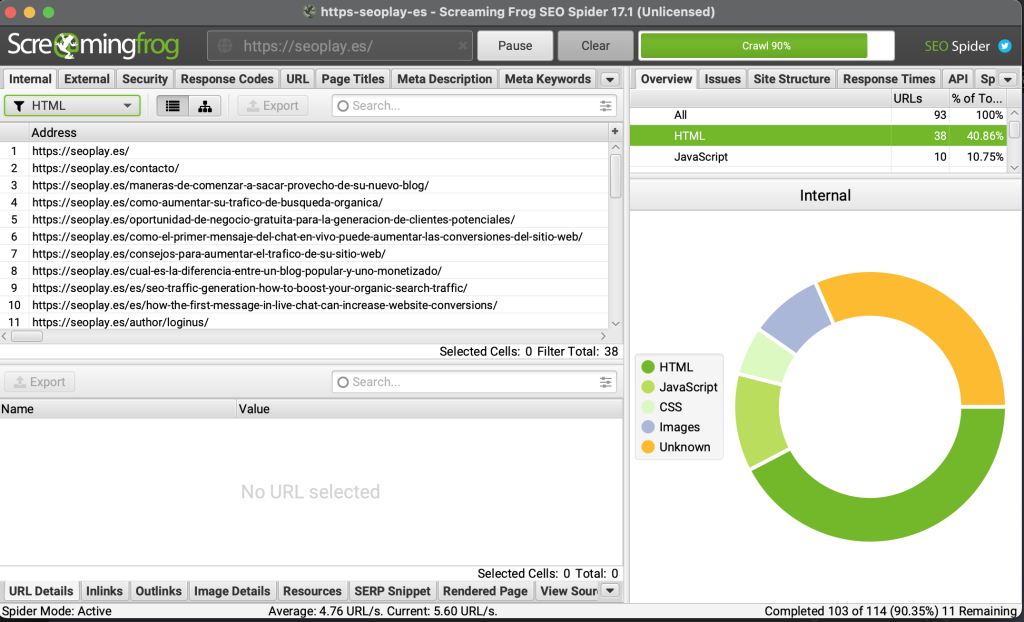
You can use a web crawler tool like Screaming Frog SEO Spider or Sitebulb to crawl your entire website and generate a list of all pages. These tools will follow links on your site to discover all pages, including those not listed in the sitemap.
Check Your CMS (Content Management System):
You can also use Google to help you find a list of pages on your site by using the "site:" operator. For example, you can type "site:example.com" into the Google search bar to see all pages indexed by Google for your website.
If your website is relatively small or doesn't have a sitemap, you can manually create a list of pages by navigating through your site and documenting each URL. This method is time-consuming and best suited for small websites.
The specific method you choose will depend on your website's platform and your technical skills. For most websites, using a sitemap or a web crawler is the quickest and most comprehensive way to obtain a list of all pages.
Step 2: Visit the UpUpTools Website
Step 3: Register and Verify Your Website
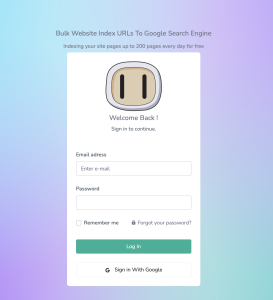
After you've successfully registered and verified your website, you can request a key for bulk indexing from Google. This key will allow you to submit a large number of pages for indexing quickly.
Look for an option or link in Google Search Console that allows you to request a bulk indexing key. This process may vary, so follow the on-screen instructions provided by Google.
Step 4: Use the Bulk Indexing Key to Submit Pages
Once you have received your bulk indexing key, you can use it to submit a large number of pages for indexing or reindexing.
In UpUpTools, navigate to the "Index" section and choose the appropriate option for submitting or resubmitting pages using your bulk indexing key.
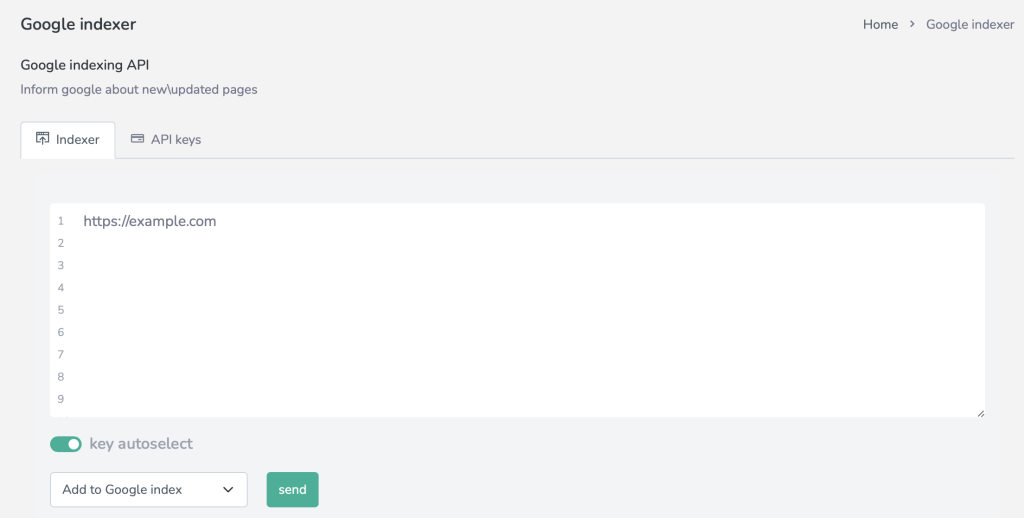
Follow the instructions provided by UpUpTools to submit your list of URLs using the bulk indexing key. This process should efficiently index your entire site at once.
Indexing your entire website at once is a valuable step to improve your site's visibility on Google. By following these steps and using the bulk indexing key provided by Google, you can efficiently submit a large number of pages for indexing in Google Search Console, ultimately enhancing your website's search engine presence.