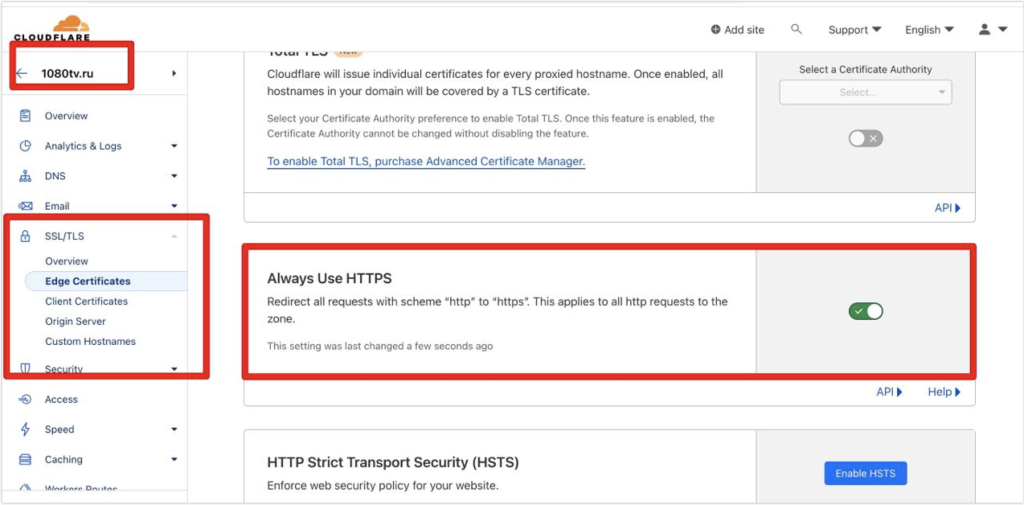Monetizing a website when you are engaged in consulting can be a great way to generate additional income and establish your expertise in your field. Here are some strategies for monetizing your consulting website:
- Offer Paid Consulting Services: The most direct way to monetize your website is to offer paid consulting services. You can provide one-on-one consultations, group sessions, or workshops on your area of expertise. Make sure to clearly outline your services, pricing, and how potential clients can schedule appointments on your website.
- Sell Ebooks or Guides: If you have valuable knowledge and insights to share, consider writing and selling ebooks, guides, or whitepapers related to your consulting niche. Create landing pages on your website to promote and sell these digital products.
- Online Courses and Webinars: Create online courses or webinars that dive deeper into the topics you consult on. Use your website to host these courses and promote them to your audience. Platforms like Teachable or WordPress plugins like LearnDash can help you set up and manage online courses.
- Membership or Subscription Model: Offer a premium membership or subscription service on your website. Subscribers can access exclusive content, webinars, forums, or resources related to your consulting niche. This can provide a steady stream of recurring revenue.
- Affiliate Marketing: Recommend products, services, or tools that are relevant to your consulting niche and participate in affiliate marketing programs. You can earn a commission for every sale or lead generated through your affiliate links. Make sure to disclose your affiliate relationships to maintain transparency.
- Sponsored Content: Collaborate with companies or brands that align with your consulting niche. You can publish sponsored content or reviews on your website and earn income from these partnerships. Ensure that any sponsored content is clearly labeled as such to maintain trust with your audience.
- Advertise Your Services: Use your website to showcase your consulting expertise and credentials. This can serve as a platform to attract potential clients who may be interested in hiring you for your consulting services.
- Sell Merchandise: If you have a strong personal brand or a unique message, consider selling merchandise such as branded apparel, accessories, or other products related to your consulting niche.
- Lead Generation: Use your website to generate leads for your consulting business. You can offer valuable resources in exchange for visitors' contact information, allowing you to build a list of potential clients for future consulting services.
- Email Marketing: Build and nurture an email list through your website. Regularly send out valuable content, promotions, and consulting-related insights to your subscribers, which can help you convert them into paying clients.
- Consulting Tools or Software: If your consulting niche involves the use of specific tools or software, you can create and sell your own consulting tools or software solutions.
Remember to focus on providing valuable content and maintaining a professional online presence. It's also crucial to understand your target audience and their needs to tailor your monetization strategies effectively. Additionally, consider using analytics and tracking to measure the performance of different monetization methods and adjust your strategy as needed.
To enable HTTPS protocol for a website using Cloudflare, you need to set up SSL/TLS encryption for your site. Cloudflare offers SSL/TLS capabilities for free, making it a popular choice for securing websites. Here are the steps to enable HTTPS on your website through Cloudflare:
1. Sign Up and Configure Your Website on Cloudflare:
- If you haven't already, sign up for a Cloudflare account.
- Add your website to your Cloudflare account by entering your domain and following the setup instructions.
2. Configure DNS Records:
- After adding your website, Cloudflare will scan your DNS records. Make sure that your DNS records are correctly set up. If not, adjust them as needed to point to Cloudflare's nameservers.
3. Choose SSL/TLS Encryption Level:
- Go to the SSL/TLS settings in your Cloudflare dashboard.
- Select the SSL/TLS encryption level you want for your website. You have several options, including "Flexible," "Full," "Full (strict)," and "Off." "Full (strict)" is the most secure option, as it requires a valid SSL certificate on your web server.
4. Enable "Always Use HTTPS":
- In the "Edge Certificates" section of your Cloudflare dashboard, you can enable "Always Use HTTPS." This forces visitors to your site to use HTTPS, even if they enter "http://" in the URL.
5. Origin Certificate (Optional):
- If you want to secure the connection between Cloudflare and your web server, you can generate an Origin Certificate within Cloudflare. Install this certificate on your web server to enable end-to-end encryption.
6. Activate Universal SSL:
- In the "Edge Certificates" section, you can also enable Cloudflare's Universal SSL feature. This provides free SSL certificates for your site and is a great option if you don't have an SSL certificate for your origin server.
7. Page Rules (Optional):
- Use Page Rules in Cloudflare to configure specific settings for your website, such as redirecting all HTTP traffic to HTTPS.
8. Verify HTTPS is Working:
- After enabling SSL/TLS and configuring your settings, visit your website with "https://" in the URL to verify that HTTPS is working correctly.
9. Monitor and Test:
- Continuously monitor your website to ensure HTTPS is functioning as expected. Test different pages and forms to ensure that there are no mixed content issues.
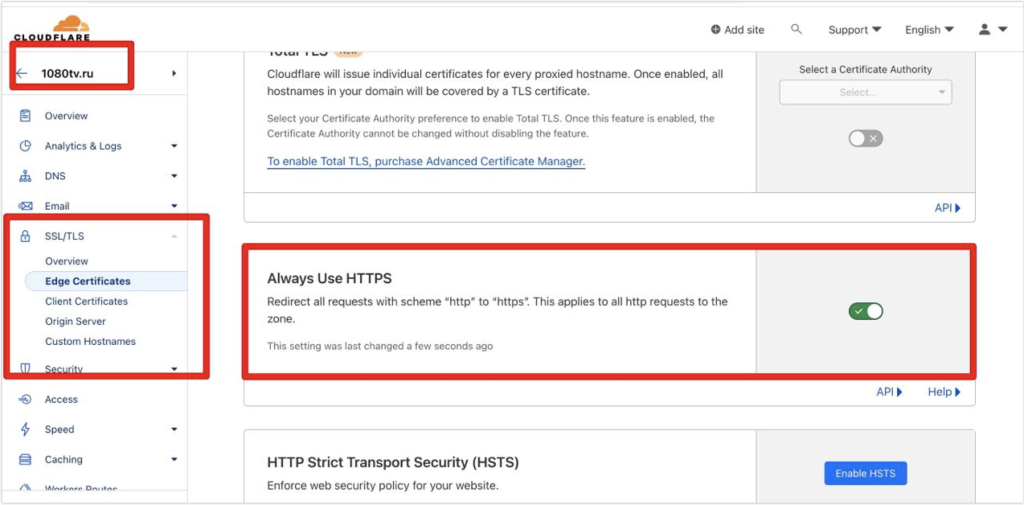
Remember that while Cloudflare's SSL/TLS settings can help secure the connection between your visitors and Cloudflare's servers, you should also ensure that your web server has a valid SSL certificate installed to secure the connection between Cloudflare and your origin server, especially if you choose "Full (strict)" mode.
Enabling HTTPS is crucial for the security and trustworthiness of your website, as it encrypts data in transit and improves your site's search engine ranking.
Monetizing traffic on websites related to cosmetics can be a profitable venture if done effectively. Here are several ways to monetize your cosmetic-related website:
- Affiliate Marketing: Partner with cosmetic brands or retailers through affiliate programs. Promote their products on your site, and earn a commission for each sale generated through your affiliate links. Make sure to disclose your affiliate relationships to your audience.
- Display Ads: Implement display advertising using platforms like Google AdSense, Media.net, or direct advertising deals with cosmetic brands. Display ads can generate revenue based on impressions or clicks.
- Sponsored Content: Collaborate with cosmetics brands to create sponsored blog posts, reviews, or videos. Brands may pay you for featuring their products or providing in-depth reviews.
- Product Reviews and Recommendations: Write honest and informative product reviews and recommendations. Include affiliate links, and when readers make purchases based on your recommendations, you earn a commission.
- E-commerce Store: Consider selling cosmetics directly on your website. You can either source products and manage your inventory or use dropshipping to fulfill orders.
- Subscription Box: Create a subscription box service for cosmetics, where subscribers receive curated products each month. Charge a monthly fee for access to these products.
- Online Courses and Guides: If you have expertise in cosmetics, create and sell online courses, ebooks, or guides on topics like makeup application, skincare routines, or beauty tips.
- Cosmetic Services: If you offer services such as makeup consultations, beauty makeovers, or tutorials, promote and sell these services through your website.
- Email Marketing: Build an email list and use it for affiliate promotions, product launches, or exclusive offers to monetize your audience's interest in cosmetics.
- Branded Merchandise: Create branded merchandise, such as makeup bags, apparel, or accessories related to cosmetics, and sell them to your audience.
- Beauty Events and Workshops: Host paid webinars, workshops, or events related to cosmetics. Charge participants for access to your expertise.
- Consulting Services: Offer consulting services to other beauty bloggers or influencers looking to improve their online presence or marketing strategies.
- Membership or Premium Content: Create a members-only section of your site with exclusive content, tutorials, or forums. Charge a monthly or annual fee for access.
- Selling Ad Space: If your website attracts a significant amount of traffic, consider selling ad space directly to cosmetic brands, especially those looking for targeted advertising.
- Online Beauty Marketplace: Create a marketplace where independent cosmetic brands and sellers can list and sell their products. You can earn a commission on each sale.
Remember that the success of your monetization strategy depends on the quality of your content, your target audience, and the trust you build with your readers. Be transparent with your audience about any paid promotions or affiliate links, and always prioritize delivering value and useful information to your visitors.
Instagram is an application with over 2 billion users worldwide today. It's clear that, apart from being an entertainment platform, it's an excellent tool for individuals looking to improve the visibility and popularity of their businesses, personal projects, or any other purpose.
One of the most useful options for achieving this is posting links that direct users wherever you want. Have you ever wondered how to do this and what types of links you can add? In this blog, you'll find a simple explanation and guide for adding all kinds of links.
- Adding a Link in Your Bio
- What Is a Link in the Bio? It's a link that users will see when they visit your profile. It is located at the top, just after your name, pronouns, and introduction.
Personally, I believe it's best to use this space for a link that you don't have to change constantly and is always up to date, like a link to your website. Some users add a link to a webpage with multiple directories, allowing you to display more than one link simultaneously, leading to different places.
How to Add a Link in Your Instagram Bio To add a link to your bio, you need to go to your profile's main page and click the "Edit" button. Once you're in the editing section, choose to add links and select the type of link you want to add. Currently, Instagram offers two options: adding an external link and a Facebook link. In the next tab, enter the URL, the title, and you're done!
- Adding a Link in Posts or Reels These are the links you can find in the description of a post or reel. But here's some bad news for you: Instagram currently does not support clickable links. That's why many users continue to add the link in their bio and mention it in the post's description.
Does this mean we have to discard this option?
Not at all! In fact, many users still use it but with a small trick. If the link you want to include is very long, they use websites or applications to shorten the link's name to make it easier to remember if someone wants to visit it.
The same applies to links added in comments. They are published in text format, but can still be very useful!
- Inserting a Link in Instagram Stories This option is undoubtedly one of the most widely used, just like the links added to the bio. It has been available to all users since October 2021. Fortunately, before this date, its use was limited to users with over 10,000 followers. But not anymore, so let's tell you how to do it!
To add a link to your story, follow these steps:
- Prepare the content you're going to post in your story.
- When you've selected the image or video you want to post, click on the sticker at the top of the screen.
- Look for the option that says "Links."
- Add the URL and the text/emoticons you want to include.
- Don't forget to preview it to make sure everything works correctly! Just like with mentions of people, if you click on the link you've added, you can change its appearance (background or text color).
- Links in Your Automated Responses An interesting option is the use of automated messages for your professional profile. Instagram doesn't currently have a built-in system for this, but there are other applications that can do this for you.
You can choose any app available in the market that offers this service, grant the necessary permissions for it to interact with Instagram, and voila! Users who send you direct messages will automatically receive a response. This is where you can add a link to your website, where you describe prices or services that might be of interest to your audience.
Now you know how to publish different types of links on Instagram! I hope that with these simple tips, you'll post many links to help you gain more traffic and more customers.
FAQ
- What Is the Bio on Instagram? The bio or biography on Instagram is a space on your profile's main page where you can display essential information such as your name, pronouns, introduction, and the links you want to add. For the introduction, you can write a text of about 150 characters and add various hashtags or other users.
- What Are Instagram Posts? Instagram posts or posts are a format of content that you can publish on your profile. They appear in the grid section of your profile and can be in three formats: vertical, horizontal, or in a cropped format. The total dimensions do not change; only the way the published image is displayed changes. The cropped format is the default square format 1:1. For horizontal photos, you can use the 16:9 format, and for vertical ones, 4:5.
- What Are Instagram Stories? Instagram Stories or stories are audiovisual content that you can post on your profile. It is reflected in your profile's icon and lasts for 24 hours after publication; after this time, it disappears (unless you choose to save it as highlighted stories).
- What Is an Instagram Reel? An Instagram Reel or Reels is an audiovisual content format introduced by Instagram, consisting of a vertical video with a maximum duration of 90 seconds. You can find them in your feed, discover, or in a special Reels tab.