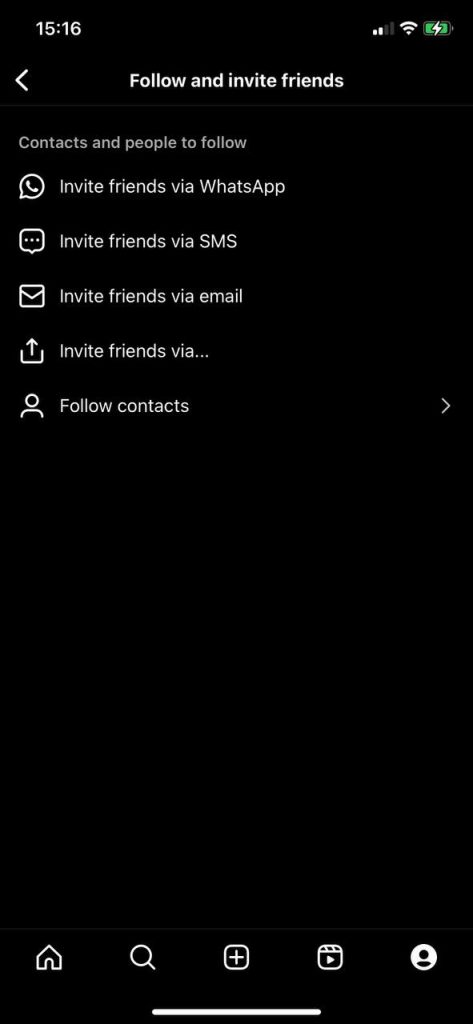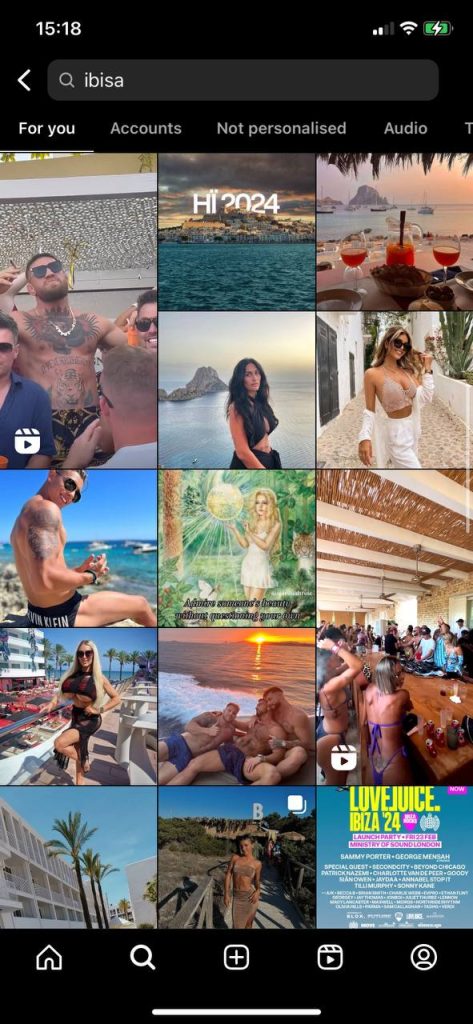Sometimes it's necessary to urgently find someone on Instagram*, having minimal information about that person. It could be a colleague, a long-time acquaintance, or a potential customer for your services. In this material, we will discuss several ways to search for an account using various data, from surnames to hashtags.
By phone number
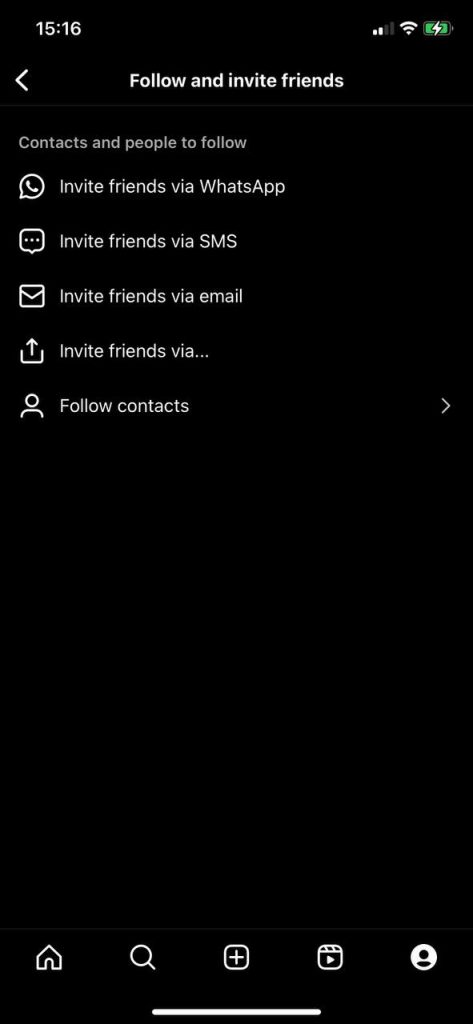
If you know the name and surname of the person you're looking for, the quickest solution is to enter this information into Instagram's* internal search. Here's how you can do it:
- Log in to the app and click on the magnifying glass icon at the bottom of the screen.
- Enter the required name and surname in the search bar at the top and press "Search," then click on the person's image in the top menu.
- A list of people with similar data will immediately appear below. You just have to choose the one you need.
Although this method is quick, Instagram* has a vast number of users, including those with the same name and surname. Therefore, there are no guarantees that you will immediately find the right person. However, if you have mutual followers or it's a popular account, your chances increase.
Through other social networks
If you know the person's accounts on other social networks, the search process can be expedited. Let's consider two well-known platforms as examples.
Facebook*
It becomes significantly easier if the person you're looking for is already your friend. In that case, you can find them through the "Interesting People" section:
- Launch Instagram* and go to your profile.
- Click on the button with three lines in the upper right corner.
- In the new menu, select "Settings," then "Subscriptions and Invitations." Here, you'll find the "Subscribe to friends from Facebook*" button. Clicking on it will prompt you to log in to your Facebook* account.
- Once you authorize and synchronize the two profiles, you'll see a list of Instagram* accounts of your Facebook* friends. Now, you just need to find the one you're looking for.
By phone number
Finding a person on Instagram* by phone number is very easy. Save the number in your smartphone contacts, and the app's algorithms will quickly locate the desired account:
- Go to "Settings" in Instagram*.
- Click on "Subscriptions and Invitations," then on "Subscribe to Contacts."
- Allow the app access to your contact list. Now, you have access to a list of accounts of those who use Instagram*.
Through the "Interesting People" feature

Instagram*'s algorithms select and show users accounts of people who might be interesting to them. These are often individuals with whom you have mutual followers or popular accounts.
To view your "interesting people":
- Go to the settings section "Subscriptions and Invitations." Next, choose "Subscribe to friends from Facebook**."
- Pay attention to the top menu – there will be two tabs: "Facebook*" and "Interesting People." Click on the second one, and you will be presented with a list of potential friends. It's quite possible that the person you are looking for is among them.
Through accounts of mutual acquaintances
In the accounts of your acquaintances, it is likely that profiles of mutual friends will be recommended. This is another way to find a person with minimal information about them.
- Go to the profile of a friend who the person you are looking for might be following.
- Click on the human icon next to the "Message" button. Below, you'll see "Recommendations for you" – a list of people somehow connected to your friend's account. Swipe left to find the person you need, or click on "All" – this will display the list on a separate screen.
By email
If you know a person's email address, you can try finding them on Instagram* in two ways:
- Copy the first part of the address (before the @ sign) and paste it into the Instagram* search bar. Sometimes, people use the same usernames for email and social media.
- Try entering the entire email into the Instagram* search. Some users include it as contact information in their profiles, and the app will display a profile with identical email at the top of the search results.
By geolocation
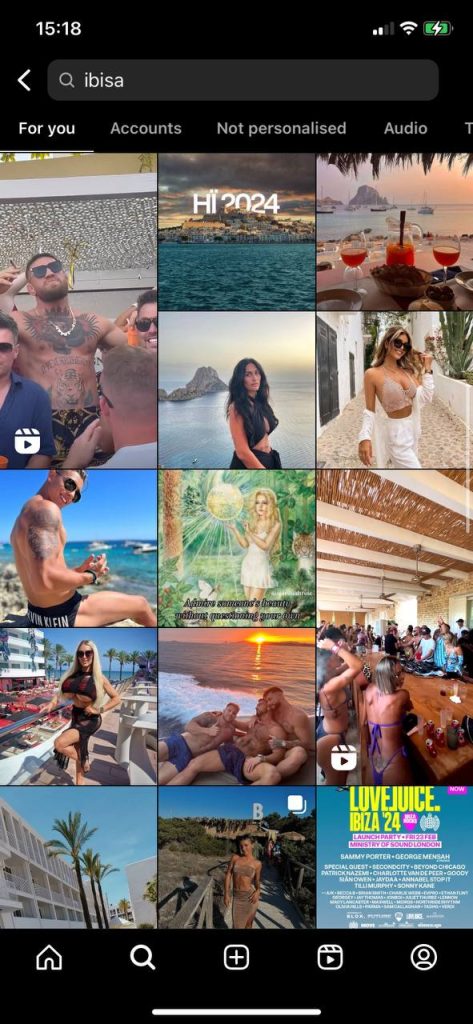
Instagram* users often tag their photos with their place of residence or frequently visited locations. If you know this information about the person you are looking for, try finding them through geotags:
- Go to Instagram* and click on the magnifying glass in the bottom menu.
- In the search bar, enter the name of the country/city/venue you are looking for and press "Search."
- In the menu that appears below the search bar, click on the icon with a geotag (far right).
- From the suggested list, choose the place (it's better to select the first result – it's the most accurate and popular).
- Browse through the suggested photos taken in the specified location and look for the person you need – they might have posted the photo themselves (go to the account) or their friends (search for the person through photo tags or in the author's subscriptions). Here, you also have the option to select posts with the most likes ("Top" tab) or those made recently ("Recent" tab).
Through a browser search engine
This method is suitable for those who are not registered on Instagram*. In this situation, the "big" internet comes to your aid: simply enter all the known data (username, name and surname, phone number, email, etc.) + "Instagram" in the browser search. The search results will display links to accounts with similar information.