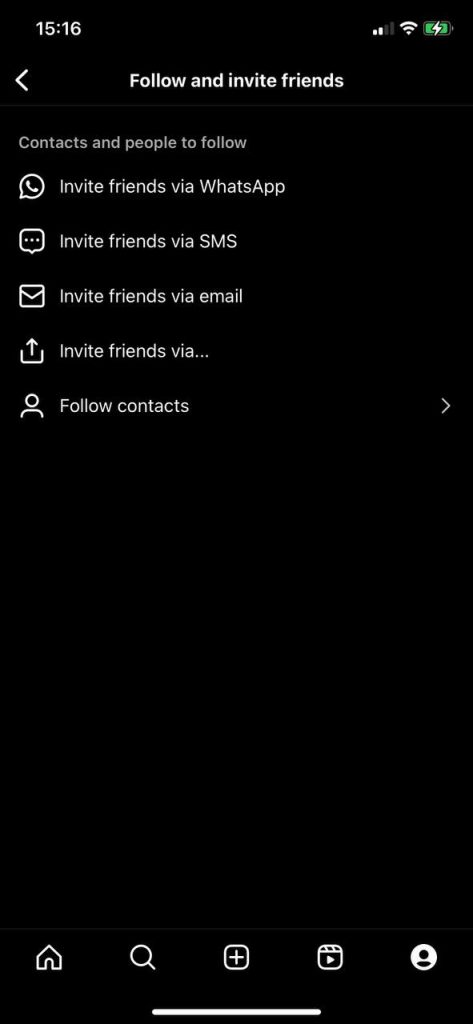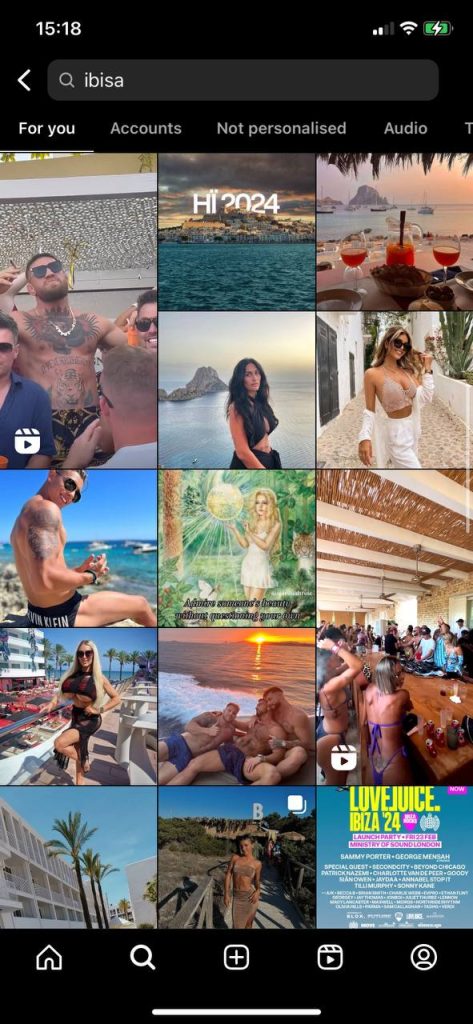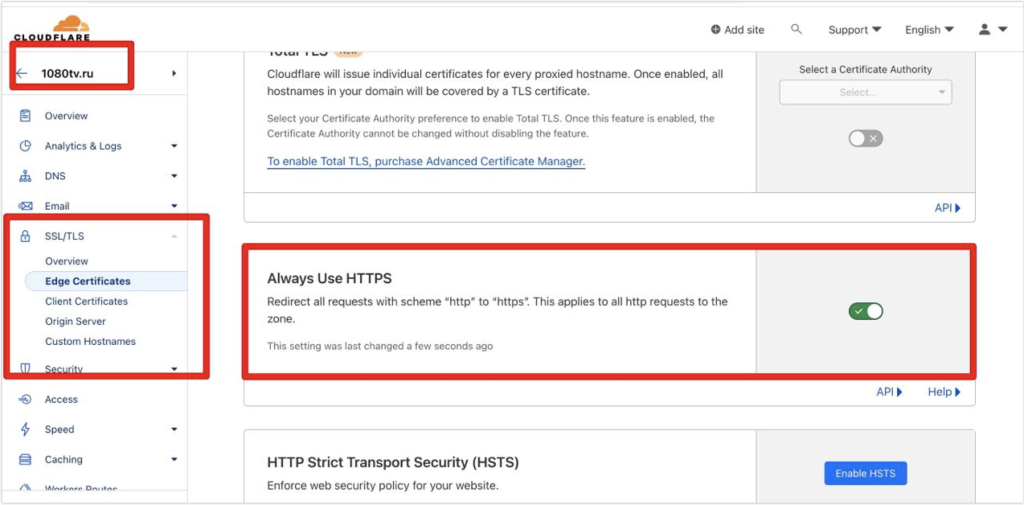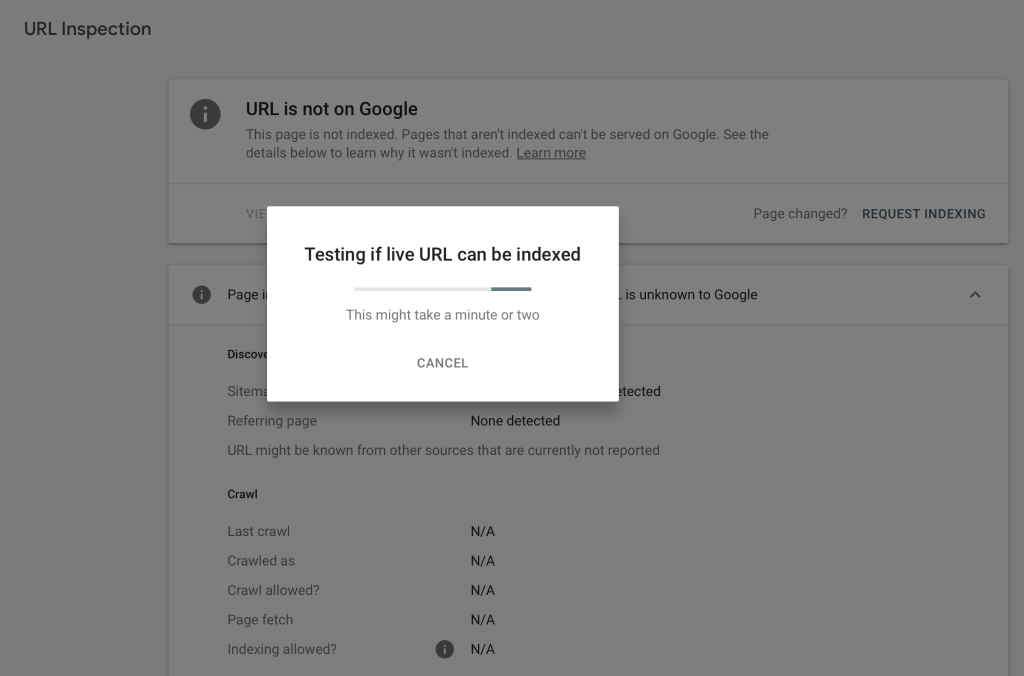Creating a blog in one day is possible if you use the right tools and methods, including content generation. Here are several ways to do this:
1. Platforms that can quickly publish your articles
a. WordPress.com
- Advantages: Easy to use, many templates and plugins.
- Process: Register, choose a template, customize the blog, write, and publish articles.
b. Blogger
- Advantages: Free, integrates with Google.
- Process: Log in with a Google account, choose a template, customize the blog, publish articles.
c. Medium
- Advantages: Easy to use, large audience reach.
- Process: Register, write, and publish articles.
d. Wix
- Advantages: Flexible design, many templates.
- Process: Register, choose a template, customize the blog using the visual editor, publish articles.
2. Restoring a blog from an archive
If you had an old blog, it can be restored from an archive:
- Methods:
- Wayback Machine: Use Wayback Machine to restore old content. Find archived versions of your site and copy the content to a new platform.
- Backups: If you have backups of your old blog, you can import them to a new platform (e.g., WordPress allows importing content from various sources).
3. Using Webflow
Webflow is a powerful tool for creating websites with flexible design capabilities:
- Process:
- Register: Sign up on Webflow.
- Template: Choose one of the templates or create a design from scratch.
- Editor: Use the visual editor to customize your blog.
- Adding content: Create blog pages and start publishing articles.
- Publish: Connect a domain and publish the site.
4. Content Generation
Content generation can significantly speed up the process of filling your blog:
- AI Tools:
- ChatGPT: Use ChatGPT to create draft articles based on the keywords and topics you provide.
- Copy.ai: Generates text and content ideas.
- Writesonic: Creates blog posts, articles, and other texts using AI.
- WordPress Plugins: There are plugins for automatically generating content based on RSS feeds, APIs, and other sources.
General steps to create a blog in one day:
- Choose a platform: Decide on a platform (WordPress.com, Blogger, Medium, Wix, Webflow).
- Register: Sign up on the chosen platform.
- Choose and customize a template: Select a suitable template and customize it to your needs.
- Add content: Write and publish your first articles. Use AI tools for content generation to speed up the process.
- Optimize: Ensure your blog is optimized for search engines (SEO) and user-friendly.
Using these steps and tools, you can create and launch your blog in just one day.
Why Is There a Term "Gray Niche"?
The term "gray niche" is used to describe industries or businesses that exist in a sort of legal or ethical "gray area." This means that activities in such niches are not explicitly illegal, but they are not fully legal or socially acceptable either. Below are the main reasons for the existence of the term "gray niche":
Where to Buy Guest Post for Gray Theme
1. Legal Uncertainty
- Lack of clear laws: In some cases, legislation may not have clear norms regulating certain types of activities. This creates a situation where the business is between legality and illegality.
- Differences in legislation across countries: What is legal in one country may be illegal in another. The international nature of the internet allows these businesses to operate in countries with more lenient laws.
2. Ethical Issues
- Moral disagreements: Some activities may be legal but perceived as unethical or questionable from a moral standpoint. For example, online gambling, tobacco products, or adult content.
- Social disapproval: Even if the law does not prohibit a certain business, society may perceive it negatively, complicating open promotion.
3. Regulated Industries
- Strict rules and licenses: Some types of activities require obtaining special licenses and complying with numerous regulatory requirements. Examples include pharmaceuticals, financial services, or online gambling.
- Risk of sanctions: Businesses in gray niches may face sanctions or blocks from search engines, social networks, and other online platforms.
4. Reputation Risks
- Potential brand damage: Operating in a gray niche can damage the reputation of a company or website, complicating interactions with partners and customers.
- Possibility of fraud: Gray niches can attract unscrupulous participants, making operations in these areas even more risky.
5. Complexity of Promotion
- Limited promotion channels: Traditional internet marketing methods, such as advertising on Google Ads or Facebook, may be unavailable for gray niches.
- Need to bypass rules: Special strategies are required to bypass filters and restrictions, complicating marketing and promotion.
Examples of Gray Niches
- Online gambling: Legal in some countries, banned in others.
- Cryptocurrencies: Regulated differently in various jurisdictions.
- Adult products: Subject to advertising and promotion restrictions.
- Pharmaceuticals: Require compliance with numerous regulations and licenses.
- CBD and Cannabis: This niche also sees varied public perceptions and ongoing debates about health impacts and social implications, further adding layers to its gray market status.
Thus, the term "gray niche" reflects the complexities and uncertainties faced by businesses in these areas. They must navigate between legality, moral norms, and strict rules, making their operations particularly complex and risky.
If you need any further adjustments or additional information, feel free to let me know!

Promoting apps effectively involves a combination of strategies to increase visibility, attract users, and encourage engagement. Here are some key methods to promote your app:
- Optimize App Store Presence:
- App Store Optimization (ASO): Optimize your app's title, description, keywords, and visuals for the App Store (iOS) and Google Play Store (Android).
- Eye-Catching Icons and Screenshots: Create compelling and visually appealing app icons and screenshots to grab users' attention.
- Social Media Marketing:
- Create Social Media Accounts: Establish a presence on popular social media platforms (Facebook, Instagram, Twitter, LinkedIn) to connect with potential users.
- Share Engaging Content: Share updates, features, user testimonials, and promotions to keep your audience engaged.
- Paid Advertising: Consider running targeted ads on social media platforms to reach a broader audience.
- Influencer Marketing:
- Partner with influencers in your app's niche to reach a wider audience.
- Influencers can create content, review your app, or share their experiences with their followers.
- Content Marketing:
- Create a blog or share content related to your app's niche.
- Use SEO strategies to increase your app's visibility on search engines.
- Email Marketing:
- Build an email list and send newsletters to keep users informed about updates, new features, or promotions.
- Offer incentives for users to subscribe, such as exclusive content or discounts.
- App Reviews and Ratings:
- Encourage satisfied users to leave positive reviews and ratings on the App Store or Google Play.
- Address user feedback and resolve issues promptly to maintain a positive reputation.
- Collaborations and Partnerships:
- Partner with other app developers or businesses in related industries for cross-promotions.
- Collaborate with organizations or events that align with your app's target audience.
- App Launch Events:
- Organize a launch event or promotional campaign to generate buzz around your app's release.
- Offer limited-time promotions or exclusive access to incentivize early adoption.
- App Referral Programs:
- Implement referral programs to encourage users to share your app with their friends.
- Offer rewards or discounts for successful referrals.
- Engage with Communities:
- Participate in online forums, social media groups, or communities related to your app's niche.
- Share valuable insights, answer questions, and build relationships with potential users.
- Analytics and Iteration:
- Use analytics tools to track user behavior, app performance, and marketing efforts.
- Iterate and optimize your marketing strategies based on data and user feedback.
Remember that the success of your app promotion efforts often depends on a combination of these strategies. Regularly evaluate the performance of your promotional activities and adjust your approach accordingly.

Sometimes it's necessary to urgently find someone on Instagram*, having minimal information about that person. It could be a colleague, a long-time acquaintance, or a potential customer for your services. In this material, we will discuss several ways to search for an account using various data, from surnames to hashtags.
By phone number
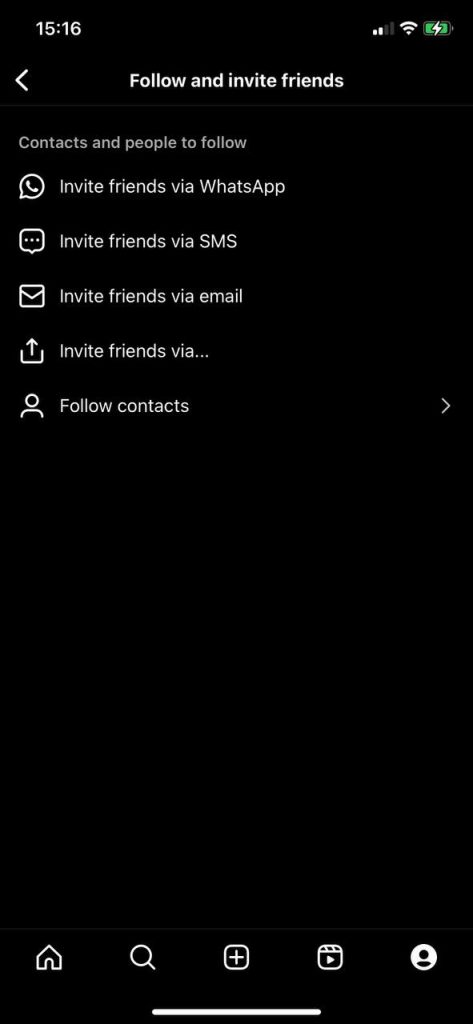
If you know the name and surname of the person you're looking for, the quickest solution is to enter this information into Instagram's* internal search. Here's how you can do it:
- Log in to the app and click on the magnifying glass icon at the bottom of the screen.
- Enter the required name and surname in the search bar at the top and press "Search," then click on the person's image in the top menu.
- A list of people with similar data will immediately appear below. You just have to choose the one you need.
Although this method is quick, Instagram* has a vast number of users, including those with the same name and surname. Therefore, there are no guarantees that you will immediately find the right person. However, if you have mutual followers or it's a popular account, your chances increase.
Through other social networks
If you know the person's accounts on other social networks, the search process can be expedited. Let's consider two well-known platforms as examples.
Facebook*
It becomes significantly easier if the person you're looking for is already your friend. In that case, you can find them through the "Interesting People" section:
- Launch Instagram* and go to your profile.
- Click on the button with three lines in the upper right corner.
- In the new menu, select "Settings," then "Subscriptions and Invitations." Here, you'll find the "Subscribe to friends from Facebook*" button. Clicking on it will prompt you to log in to your Facebook* account.
- Once you authorize and synchronize the two profiles, you'll see a list of Instagram* accounts of your Facebook* friends. Now, you just need to find the one you're looking for.
By phone number
Finding a person on Instagram* by phone number is very easy. Save the number in your smartphone contacts, and the app's algorithms will quickly locate the desired account:
- Go to "Settings" in Instagram*.
- Click on "Subscriptions and Invitations," then on "Subscribe to Contacts."
- Allow the app access to your contact list. Now, you have access to a list of accounts of those who use Instagram*.
Through the "Interesting People" feature

Instagram*'s algorithms select and show users accounts of people who might be interesting to them. These are often individuals with whom you have mutual followers or popular accounts.
To view your "interesting people":
- Go to the settings section "Subscriptions and Invitations." Next, choose "Subscribe to friends from Facebook**."
- Pay attention to the top menu – there will be two tabs: "Facebook*" and "Interesting People." Click on the second one, and you will be presented with a list of potential friends. It's quite possible that the person you are looking for is among them.
Through accounts of mutual acquaintances
In the accounts of your acquaintances, it is likely that profiles of mutual friends will be recommended. This is another way to find a person with minimal information about them.
- Go to the profile of a friend who the person you are looking for might be following.
- Click on the human icon next to the "Message" button. Below, you'll see "Recommendations for you" – a list of people somehow connected to your friend's account. Swipe left to find the person you need, or click on "All" – this will display the list on a separate screen.
By email
If you know a person's email address, you can try finding them on Instagram* in two ways:
- Copy the first part of the address (before the @ sign) and paste it into the Instagram* search bar. Sometimes, people use the same usernames for email and social media.
- Try entering the entire email into the Instagram* search. Some users include it as contact information in their profiles, and the app will display a profile with identical email at the top of the search results.
By geolocation
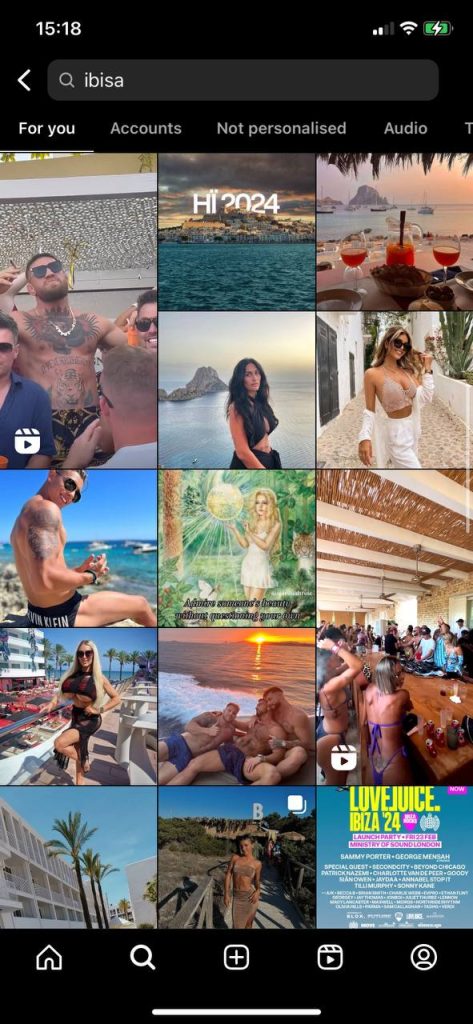
Instagram* users often tag their photos with their place of residence or frequently visited locations. If you know this information about the person you are looking for, try finding them through geotags:
- Go to Instagram* and click on the magnifying glass in the bottom menu.
- In the search bar, enter the name of the country/city/venue you are looking for and press "Search."
- In the menu that appears below the search bar, click on the icon with a geotag (far right).
- From the suggested list, choose the place (it's better to select the first result – it's the most accurate and popular).
- Browse through the suggested photos taken in the specified location and look for the person you need – they might have posted the photo themselves (go to the account) or their friends (search for the person through photo tags or in the author's subscriptions). Here, you also have the option to select posts with the most likes ("Top" tab) or those made recently ("Recent" tab).
Through a browser search engine
This method is suitable for those who are not registered on Instagram*. In this situation, the "big" internet comes to your aid: simply enter all the known data (username, name and surname, phone number, email, etc.) + "Instagram" in the browser search. The search results will display links to accounts with similar information.
There are multiple ways to generate income through SEO (Search Engine Optimization). Here are some strategies:
- Offer SEO Services: Provide SEO services to businesses or individuals looking to improve their website's visibility in search engines. This could include keyword research, on-page optimization, link building, and content creation tailored for better search engine rankings.
- Freelancing: Work as a freelancer offering your SEO expertise on platforms like Upwork, Fiverr, or Freelancer. You can provide services such as SEO audits, content optimization, or link building for clients.
- Start an SEO Agency: Create an agency focused on providing comprehensive SEO solutions. Assemble a team of experts and offer services to companies looking to outsource their SEO needs.
- Affiliate Marketing: Use SEO strategies to build niche websites or blogs targeting specific products or industries. Monetize these platforms by including affiliate links that earn you commissions for sales or leads generated through your site.
- Create SEO-Optimized Content: Write articles, blog posts, or guides on SEO-related topics. You can monetize this content by selling it directly, attracting advertisers, or generating affiliate revenue through the content.
- Offer SEO Training or Courses: Share your SEO knowledge and expertise by creating and selling courses, workshops, or webinars. Many people are willing to pay to learn effective SEO techniques.
- Consulting: Provide one-on-one or group consulting sessions to individuals or businesses seeking personalized guidance on improving their SEO strategies.
Remember, success in generating income through SEO often requires staying updated with search engine algorithms, constantly learning, and adapting strategies to meet the evolving demands of the digital landscape.
Monetizing a website when you are engaged in consulting can be a great way to generate additional income and establish your expertise in your field. Here are some strategies for monetizing your consulting website:
- Offer Paid Consulting Services: The most direct way to monetize your website is to offer paid consulting services. You can provide one-on-one consultations, group sessions, or workshops on your area of expertise. Make sure to clearly outline your services, pricing, and how potential clients can schedule appointments on your website.
- Sell Ebooks or Guides: If you have valuable knowledge and insights to share, consider writing and selling ebooks, guides, or whitepapers related to your consulting niche. Create landing pages on your website to promote and sell these digital products.
- Online Courses and Webinars: Create online courses or webinars that dive deeper into the topics you consult on. Use your website to host these courses and promote them to your audience. Platforms like Teachable or WordPress plugins like LearnDash can help you set up and manage online courses.
- Membership or Subscription Model: Offer a premium membership or subscription service on your website. Subscribers can access exclusive content, webinars, forums, or resources related to your consulting niche. This can provide a steady stream of recurring revenue.
- Affiliate Marketing: Recommend products, services, or tools that are relevant to your consulting niche and participate in affiliate marketing programs. You can earn a commission for every sale or lead generated through your affiliate links. Make sure to disclose your affiliate relationships to maintain transparency.
- Sponsored Content: Collaborate with companies or brands that align with your consulting niche. You can publish sponsored content or reviews on your website and earn income from these partnerships. Ensure that any sponsored content is clearly labeled as such to maintain trust with your audience.
- Advertise Your Services: Use your website to showcase your consulting expertise and credentials. This can serve as a platform to attract potential clients who may be interested in hiring you for your consulting services.
- Sell Merchandise: If you have a strong personal brand or a unique message, consider selling merchandise such as branded apparel, accessories, or other products related to your consulting niche.
- Lead Generation: Use your website to generate leads for your consulting business. You can offer valuable resources in exchange for visitors' contact information, allowing you to build a list of potential clients for future consulting services.
- Email Marketing: Build and nurture an email list through your website. Regularly send out valuable content, promotions, and consulting-related insights to your subscribers, which can help you convert them into paying clients.
- Consulting Tools or Software: If your consulting niche involves the use of specific tools or software, you can create and sell your own consulting tools or software solutions.
Remember to focus on providing valuable content and maintaining a professional online presence. It's also crucial to understand your target audience and their needs to tailor your monetization strategies effectively. Additionally, consider using analytics and tracking to measure the performance of different monetization methods and adjust your strategy as needed.
To enable HTTPS protocol for a website using Cloudflare, you need to set up SSL/TLS encryption for your site. Cloudflare offers SSL/TLS capabilities for free, making it a popular choice for securing websites. Here are the steps to enable HTTPS on your website through Cloudflare:
1. Sign Up and Configure Your Website on Cloudflare:
- If you haven't already, sign up for a Cloudflare account.
- Add your website to your Cloudflare account by entering your domain and following the setup instructions.
2. Configure DNS Records:
- After adding your website, Cloudflare will scan your DNS records. Make sure that your DNS records are correctly set up. If not, adjust them as needed to point to Cloudflare's nameservers.
3. Choose SSL/TLS Encryption Level:
- Go to the SSL/TLS settings in your Cloudflare dashboard.
- Select the SSL/TLS encryption level you want for your website. You have several options, including "Flexible," "Full," "Full (strict)," and "Off." "Full (strict)" is the most secure option, as it requires a valid SSL certificate on your web server.
4. Enable "Always Use HTTPS":
- In the "Edge Certificates" section of your Cloudflare dashboard, you can enable "Always Use HTTPS." This forces visitors to your site to use HTTPS, even if they enter "http://" in the URL.
5. Origin Certificate (Optional):
- If you want to secure the connection between Cloudflare and your web server, you can generate an Origin Certificate within Cloudflare. Install this certificate on your web server to enable end-to-end encryption.
6. Activate Universal SSL:
- In the "Edge Certificates" section, you can also enable Cloudflare's Universal SSL feature. This provides free SSL certificates for your site and is a great option if you don't have an SSL certificate for your origin server.
7. Page Rules (Optional):
- Use Page Rules in Cloudflare to configure specific settings for your website, such as redirecting all HTTP traffic to HTTPS.
8. Verify HTTPS is Working:
- After enabling SSL/TLS and configuring your settings, visit your website with "https://" in the URL to verify that HTTPS is working correctly.
9. Monitor and Test:
- Continuously monitor your website to ensure HTTPS is functioning as expected. Test different pages and forms to ensure that there are no mixed content issues.
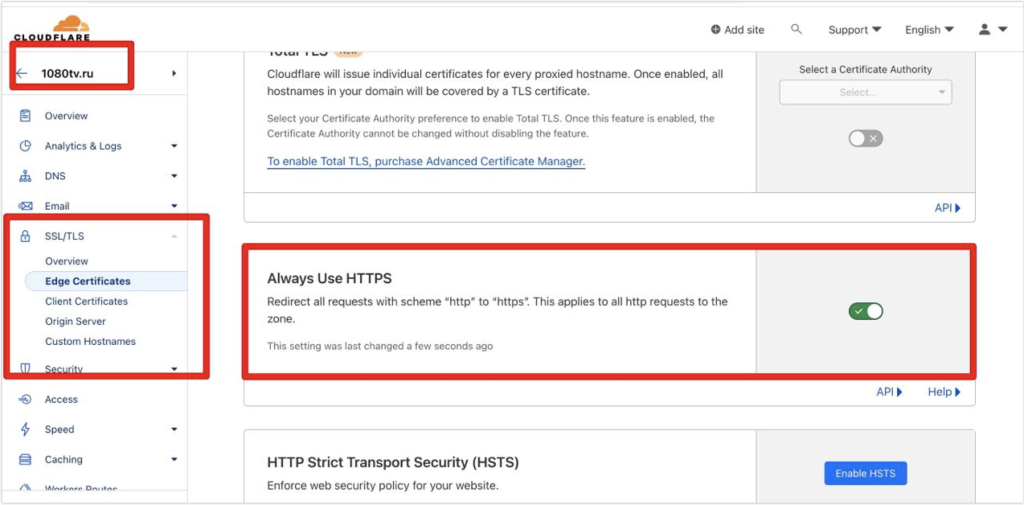
Remember that while Cloudflare's SSL/TLS settings can help secure the connection between your visitors and Cloudflare's servers, you should also ensure that your web server has a valid SSL certificate installed to secure the connection between Cloudflare and your origin server, especially if you choose "Full (strict)" mode.
Enabling HTTPS is crucial for the security and trustworthiness of your website, as it encrypts data in transit and improves your site's search engine ranking.
Monetizing traffic on websites related to cosmetics can be a profitable venture if done effectively. Here are several ways to monetize your cosmetic-related website:
- Affiliate Marketing: Partner with cosmetic brands or retailers through affiliate programs. Promote their products on your site, and earn a commission for each sale generated through your affiliate links. Make sure to disclose your affiliate relationships to your audience.
- Display Ads: Implement display advertising using platforms like Google AdSense, Media.net, or direct advertising deals with cosmetic brands. Display ads can generate revenue based on impressions or clicks.
- Sponsored Content: Collaborate with cosmetics brands to create sponsored blog posts, reviews, or videos. Brands may pay you for featuring their products or providing in-depth reviews.
- Product Reviews and Recommendations: Write honest and informative product reviews and recommendations. Include affiliate links, and when readers make purchases based on your recommendations, you earn a commission.
- E-commerce Store: Consider selling cosmetics directly on your website. You can either source products and manage your inventory or use dropshipping to fulfill orders.
- Subscription Box: Create a subscription box service for cosmetics, where subscribers receive curated products each month. Charge a monthly fee for access to these products.
- Online Courses and Guides: If you have expertise in cosmetics, create and sell online courses, ebooks, or guides on topics like makeup application, skincare routines, or beauty tips.
- Cosmetic Services: If you offer services such as makeup consultations, beauty makeovers, or tutorials, promote and sell these services through your website.
- Email Marketing: Build an email list and use it for affiliate promotions, product launches, or exclusive offers to monetize your audience's interest in cosmetics.
- Branded Merchandise: Create branded merchandise, such as makeup bags, apparel, or accessories related to cosmetics, and sell them to your audience.
- Beauty Events and Workshops: Host paid webinars, workshops, or events related to cosmetics. Charge participants for access to your expertise.
- Consulting Services: Offer consulting services to other beauty bloggers or influencers looking to improve their online presence or marketing strategies.
- Membership or Premium Content: Create a members-only section of your site with exclusive content, tutorials, or forums. Charge a monthly or annual fee for access.
- Selling Ad Space: If your website attracts a significant amount of traffic, consider selling ad space directly to cosmetic brands, especially those looking for targeted advertising.
- Online Beauty Marketplace: Create a marketplace where independent cosmetic brands and sellers can list and sell their products. You can earn a commission on each sale.
Remember that the success of your monetization strategy depends on the quality of your content, your target audience, and the trust you build with your readers. Be transparent with your audience about any paid promotions or affiliate links, and always prioritize delivering value and useful information to your visitors.
Instagram is an application with over 2 billion users worldwide today. It's clear that, apart from being an entertainment platform, it's an excellent tool for individuals looking to improve the visibility and popularity of their businesses, personal projects, or any other purpose.
One of the most useful options for achieving this is posting links that direct users wherever you want. Have you ever wondered how to do this and what types of links you can add? In this blog, you'll find a simple explanation and guide for adding all kinds of links.
- Adding a Link in Your Bio
- What Is a Link in the Bio? It's a link that users will see when they visit your profile. It is located at the top, just after your name, pronouns, and introduction.
Personally, I believe it's best to use this space for a link that you don't have to change constantly and is always up to date, like a link to your website. Some users add a link to a webpage with multiple directories, allowing you to display more than one link simultaneously, leading to different places.
How to Add a Link in Your Instagram Bio To add a link to your bio, you need to go to your profile's main page and click the "Edit" button. Once you're in the editing section, choose to add links and select the type of link you want to add. Currently, Instagram offers two options: adding an external link and a Facebook link. In the next tab, enter the URL, the title, and you're done!
- Adding a Link in Posts or Reels These are the links you can find in the description of a post or reel. But here's some bad news for you: Instagram currently does not support clickable links. That's why many users continue to add the link in their bio and mention it in the post's description.
Does this mean we have to discard this option?
Not at all! In fact, many users still use it but with a small trick. If the link you want to include is very long, they use websites or applications to shorten the link's name to make it easier to remember if someone wants to visit it.
The same applies to links added in comments. They are published in text format, but can still be very useful!
- Inserting a Link in Instagram Stories This option is undoubtedly one of the most widely used, just like the links added to the bio. It has been available to all users since October 2021. Fortunately, before this date, its use was limited to users with over 10,000 followers. But not anymore, so let's tell you how to do it!
To add a link to your story, follow these steps:
- Prepare the content you're going to post in your story.
- When you've selected the image or video you want to post, click on the sticker at the top of the screen.
- Look for the option that says "Links."
- Add the URL and the text/emoticons you want to include.
- Don't forget to preview it to make sure everything works correctly! Just like with mentions of people, if you click on the link you've added, you can change its appearance (background or text color).
- Links in Your Automated Responses An interesting option is the use of automated messages for your professional profile. Instagram doesn't currently have a built-in system for this, but there are other applications that can do this for you.
You can choose any app available in the market that offers this service, grant the necessary permissions for it to interact with Instagram, and voila! Users who send you direct messages will automatically receive a response. This is where you can add a link to your website, where you describe prices or services that might be of interest to your audience.
Now you know how to publish different types of links on Instagram! I hope that with these simple tips, you'll post many links to help you gain more traffic and more customers.
FAQ
- What Is the Bio on Instagram? The bio or biography on Instagram is a space on your profile's main page where you can display essential information such as your name, pronouns, introduction, and the links you want to add. For the introduction, you can write a text of about 150 characters and add various hashtags or other users.
- What Are Instagram Posts? Instagram posts or posts are a format of content that you can publish on your profile. They appear in the grid section of your profile and can be in three formats: vertical, horizontal, or in a cropped format. The total dimensions do not change; only the way the published image is displayed changes. The cropped format is the default square format 1:1. For horizontal photos, you can use the 16:9 format, and for vertical ones, 4:5.
- What Are Instagram Stories? Instagram Stories or stories are audiovisual content that you can post on your profile. It is reflected in your profile's icon and lasts for 24 hours after publication; after this time, it disappears (unless you choose to save it as highlighted stories).
- What Is an Instagram Reel? An Instagram Reel or Reels is an audiovisual content format introduced by Instagram, consisting of a vertical video with a maximum duration of 90 seconds. You can find them in your feed, discover, or in a special Reels tab.
Introduction
The Prepostseo ping website tool is widely used by webmasters to submit sites to search engines efficiently. Pinging your website’s URLs to search engines is crucial for multiple reasons. It helps ensure that Google or other search engines recognize updates or changes made to your website promptly. This process is not only vital for alterations but also for new URLs or web pages, ensuring that search engines update their databases quickly.
Ping services are valuable tools for webmasters and website owners to notify search engines and other online services about new or updated content on their websites. By pinging, you essentially send a signal to these services, informing them that your website has fresh content that needs to be crawled and indexed quickly. This can help improve the visibility of your web pages in search engine results and other online platforms. Here are some popular ping services for indexing web pages:
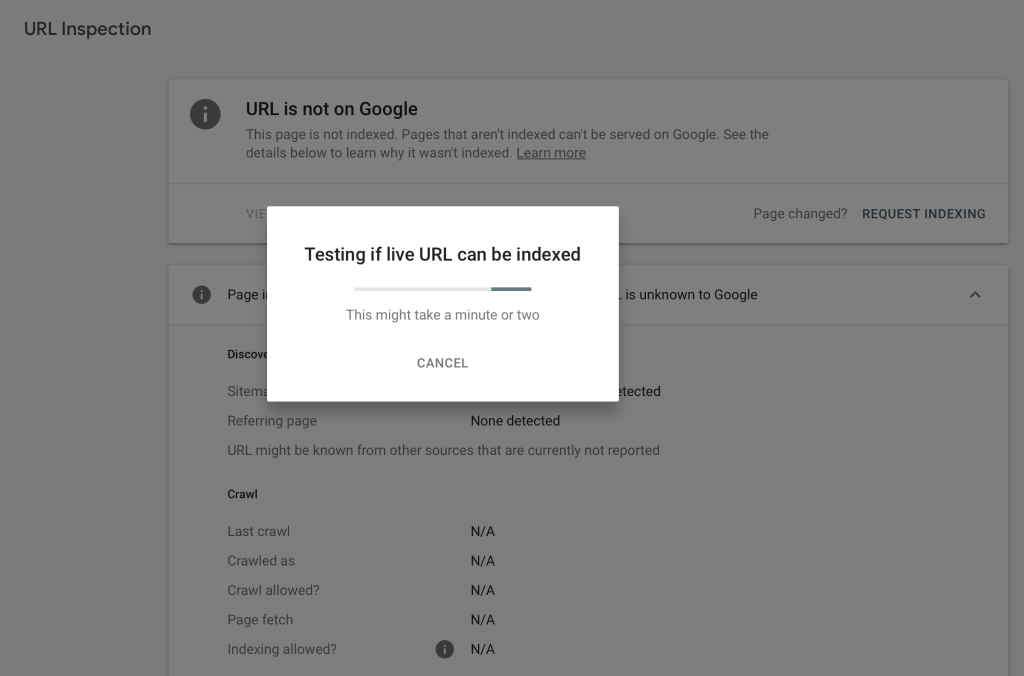
- Upup.Tools: this is one of the most well-known services for checking the indexing of your site pages and sending requests for new pages to index them in Google search. This allows you to check Google search engines and notify them about new content on your site. You need to register and enter the page URL you want to send to Google.
- Google Ping: Google provides its own ping service specifically for Google Search. You can use it to notify Google about new or updated content on your website. To use this service, send a POST request to
http://www.google.com/webmasters/tools/ping?sitemap=URL_OF_YOUR_SITEMAP.
- Bing Webmaster Tools: If you want to specifically notify Bing about your new content, you can use Bing Webmaster Tools. You'll need to have your website verified in Bing Webmaster Tools, and then you can use the "Submit URLs" feature to request indexing.
- Yandex Webmaster: For websites targeting a Russian audience, Yandex Webmaster provides a similar feature for notifying Yandex about new content. Like Bing, you'll need to verify your site in Yandex Webmaster Tools.
- Pingler: Pingler is another popular ping service that allows you to notify various search engines and directories about your updated content. It offers both free and premium plans.
- PingMyUrl: PingMyUrl is a free online ping service that enables you to notify search engines, directories, and other online services about your new or updated web pages.
- PingMyLinks: This service lets you ping search engines, RSS directories, and social networks. It provides a straightforward way to notify multiple platforms with a single submission.
- Pingates: Pingates is a service that helps you ping search engines and directories. It's simple to use and can help speed up the indexing process.
- Feedburner: If you have an RSS feed for your website, you can use Feedburner's "PingShot" feature to notify various services about new posts in your feed.
Remember that while ping services can be helpful for faster indexing, they should be used in conjunction with other SEO strategies and best practices. High-quality content, proper website structure, XML sitemaps, and regular updates all contribute to better search engine indexing and ranking. Additionally, over-pinging can be seen as spammy behavior, so use these services judiciously and primarily for genuinely new or updated content.
Importance of Pinging URLs
Submitting your site to Google swiftly is essential. Search engines cannot automatically detect changes or updates you have made to your website. Therefore, pinging is a necessary step. It helps avoid issues such as content theft. For instance, if you write an article and update it on your site without submitting it to Google, someone else might copy it and post it as their own unique content. This could lead to your content being flagged as plagiarized if you try to submit it later. Understanding how to ping a website effectively can save you from these issues.
Key Benefits of Using Prepostseo Ping Tool
100% Free: The tool offers premium features without cost, allowing you to submit unlimited web pages.
65+ Search Engines: It submits URLs to Google and 65 other search engines with a single click.
Bulk Submission: You can add up to 10 URLs at once, making the process efficient and time-saving. If you are looking for a free link indexer, this tool fits the bill perfectly.
Why Indexing Quickly Matters
Avoid Content Theft
Index your new content as soon as possible to prevent others from using it on their websites. Fresh content can significantly improve your ranking in search engines. Learning how to ping URL updates promptly can protect your content from being misappropriated.
Save Time
The tool can send 650 ping URL requests at one time, which saves you a substantial amount of time. Tools like this can be highly effective in managing multiple URL pings.
The Significance of Crawling and Indexing
Crawling and indexing by Google means your website is included in Google’s database, allowing it to appear in search results. High-quality content that meets the standards of a decent website can even enable you to earn through Adsense, but only if you appear on Google’s search engine.
How to Use the Google Indexer Tool
The Prepostseo Google Index Tool simplifies the process. By copying and pasting URLs and pressing the "ping blog" button, you can instantly ping your URLs. This tool can handle up to 650 requests (65*10) at one time, saving you significant time and effort. Using a reliable pingler or pinger pro tool can streamline this process even further.
How the Online Ping Tool Works
The tool fetches URLs one by one and pings them to over 65 search engines. The title of the URL is used as the name of the pinged URL.
Ping Backlinks: Enhancing Google Ranking
Submitting a webpage to search engines immediately after acquiring a quality backlink from a high-authority site is crucial. Pinging backlinks is especially important when a specific webpage is not being crawled by Google, Bing, and Yahoo. Utilizing a backlink indexer tool can help ensure your backlinks are indexed properly.
Checking Indexed Pages
After submitting a URL for indexation, you can check if it is listed in search engines using the Google Indexed Pages Checker tool. Note that Google sometimes takes 24-48 hours to add new URLs to its database.
Expert Quotes and Statistics
Expert Opinions
"Regularly pinging your URLs ensures that your latest content is indexed promptly, protecting your intellectual property and improving search engine rankings." - SEO Expert John Doe.
Statistics
90% of content theft cases occur due to delays in indexing (Source: Content Protection Journal).
75% of webmasters report improved search engine rankings after using bulk URL ping tools (Source: SEO Tools Survey 2023).
In conclusion, using tools like Prepostseo’s ping website tool is essential for maintaining the integrity and visibility of your content on search engines. It helps in rapid indexing, preventing content theft, and enhancing your website's SEO performance. Understanding how to ping a website and using efficient tools like Pingler and Pinger Pro can significantly boost your SEO strategy.